What is the RTS Bot?
The RTS Bot stands for Real Time Support Bot, and provides on-demand mental health/crisis resources. It has a library of resources available to individuals when they need it most, and can be accessed via Twitch and Discord.
If you would like to make the bot available to users on your Twitch channel or Discord server, here is how you can invite the bot to your community.
Twitch
To invite the RTS bot into your Twitch channel, visit our Twitch Dashboard to manage the bot's presence in your channel.
After you invite the RTS bot to your channel, you may need to grand mod access to the bot so it won't be subject to auto-moderation for posting links.
Discord
To invite the RTS bot to your Discord server, this invite link will allow server admins the ability to add the bot to servers they manage.
After the bot joins, you will need to make sure the bot's role has been granted permission to the channel(s) where you want users to have access to use commands.
We suggest setting up a special channel for individuals to have a dedicated space to gather resources.
What Do Bot Responses Look Like?
Here are sample Discord and Twitch responses for our "anxiety" resource.
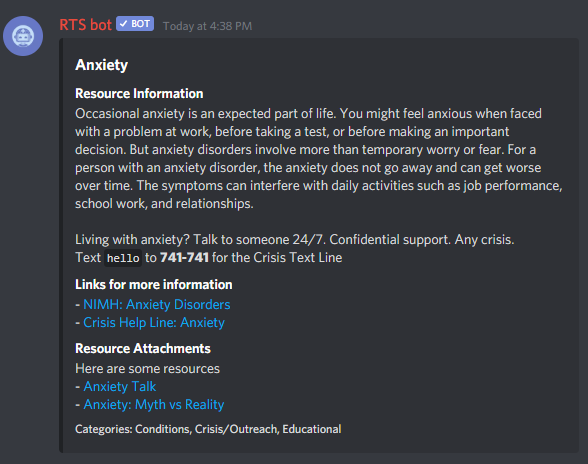
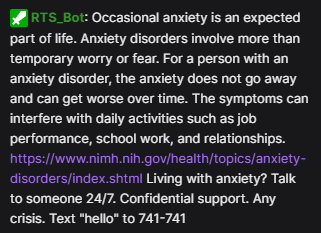
Using Bot Commands
Now that you have invited the RTS Bot into your community, you are ready to start utilizing all the resources and tools in the bot.
For use on Discord, see our Discord Instructions.
The bot's prefix for commands is ! on Twitch, and you can use !list to see available resource categories. You can add a category name to filter the list results, such as !list crisis.
To retrieve information on a specific resource, take the keyword from the !list response and use that as a command like !anxiety to get the entry example from above.
Suggesting New Resources
To suggest any new resources you may have found that you feel may be a great resource for others, feel free to use our suggestion form to submit them to us. Our team of professionals will review the suggestions for inclusion in our support library.
If you have any questions or concerns please feel free to contact us through our email at support@guardiansmh.org.